DMCA takedown notices are more common place lately on Twitter and other social networks. Twitter for example is suspending accounts that published tweets with short videos or memes containing copyrighted material such as music. We are seeing Twitter sending DMCA take down notices for tweets that were published more than10 years ago!

In most cases, Twitter will lock or suspend the account until the tweets containing copyrighted material are removed. If you are lucky, Twitter will send a separate email with the actual tweet that triggered the DMCA notice.
In this post we walk you through how you can use Twitter Archive Eraser to cleanup your twitter account, specifically tweets that are flagged as infringing some copyrighted material; and broadly tweets containing media such as images or videos that can also trigger account suspension in the future.
Twitter Archive Eraser has powerful features to help you identify and filter tweets with media (videos or images) in a single click! even for very old tweets from +10 years ago.
Here is how a DMCA takedown notice from Twitter looks like:
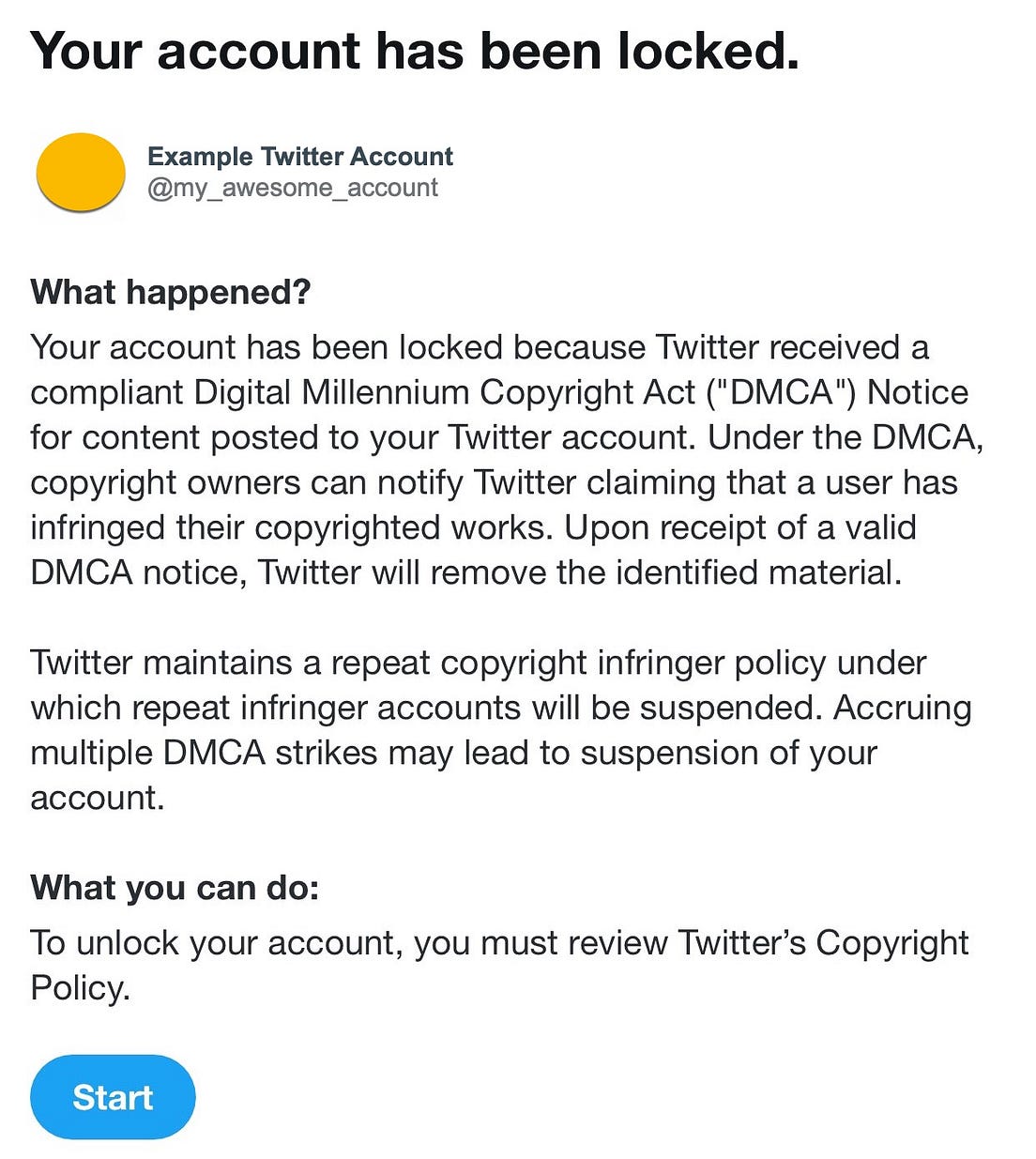

The only reliable way to ensuring your Twitter account is safe from DMCA takedown notices is to proactively delete old tweets.
Start cleaning up your Twitter account
Delete thousand of tweets in one go; search and select which tweets to keep.
While you can remove the tweet linked in the DMCA takedown notice email that Twitter sends you, it does not end there. Many Twitter users are reporting that after a few days, their accounts gets suspended again and a new tweet is identified as containing copyrighted material. This happens multiple times that can lead to the account permanently suspended which is very frustrating to users!
The only reliable way to ensuring your Twitter account is safe from DMCA takedown notices is to proactively delete tweets that can potentially be used to suspend your account. DMCA notices are targeting very old tweets from years ago —We have seen cases for tweets from 2012! Below we show you how to use Twitter Archive Eraser to delete tweets in a few clicks.
How to identify, filter and delete old tweets containing media such as images or videos
In a few clicks, Twitter Archive Eraser allows you to filter tweets with media and delete them in bulk, even if you have thousands of old tweets.
➥ Step 1: download Twitter Archive Eraser + your Twitter Archive
Head over to Twitter Archive Eraser and download the appropriate version (Mac or Windows). Depending on how old the tweets you want to delete are and their number, you might need to purchase a license appropriate for your use case.
Since Twitter Archive Eraser uses your twitter archive (hence the name :p), you also need to request and download your Twitter Archive. Head over to https://twitter.com/settings/your_twitter_data and click “request archive”. You’ll soon receive an email with the link to download your archive.
➥ Step 2: Log in to your Twitter account from Twitter Archive Eraser
To allow Twitter Archive Eraser to delete tweets on your behalf, you’d need to log in and authorize the app.
Twitter Archive Eraser uses OAuth for logging in with Twitter, which means it never access your password: you log into Twitter.com
and Twitter gives our app a token to use for subsequent requests.

➥ Step 3: Load your Twitter archive and choose the dates of tweets to delete
From the login screen, click “delete tweets” then in the next screen click “load archive.” You should have already downloaded your archive at this point as explained in step 1 above.
Once your archive is loaded, you are presented with a list of months/years with the number of tweets/retweets in each date. Select the dates you want to delete tweets from and click next.

➥ Step 4: Search & Filter your tweets with media in a few clicks. Delete them in one go!
You are now presented with our powerful (yet simply) interface to search, filter, sort your tweets.
Identify thousands of your tweets with video or images in 2 clicks: to identify tweets with media (video or image), simply click the “only show tweets with media” button, to restrict the selection further to your tweets only and exclude retweets, click the “show/hide retweets” button. And voila, all your old tweets containing media in one interface. Yeah it literally requires 2 clicks!
Search thousands of tweets instantly: you can further select/deselect individual tweets, search by keywords, user mentions or even regular expressions for the pros among you.
Identify your most successful tweets: you can also sort and rank your tweets by popularity. You can sort tweets by the number of retweets and likes or both in 1 click! This helps you easily sweep through thousands of tweets and select only those tweets that reflect best on your profile.
Now click “delete selected tweets”, relax back and watch thousands of your old tweets get deleted and disappear in realtime.
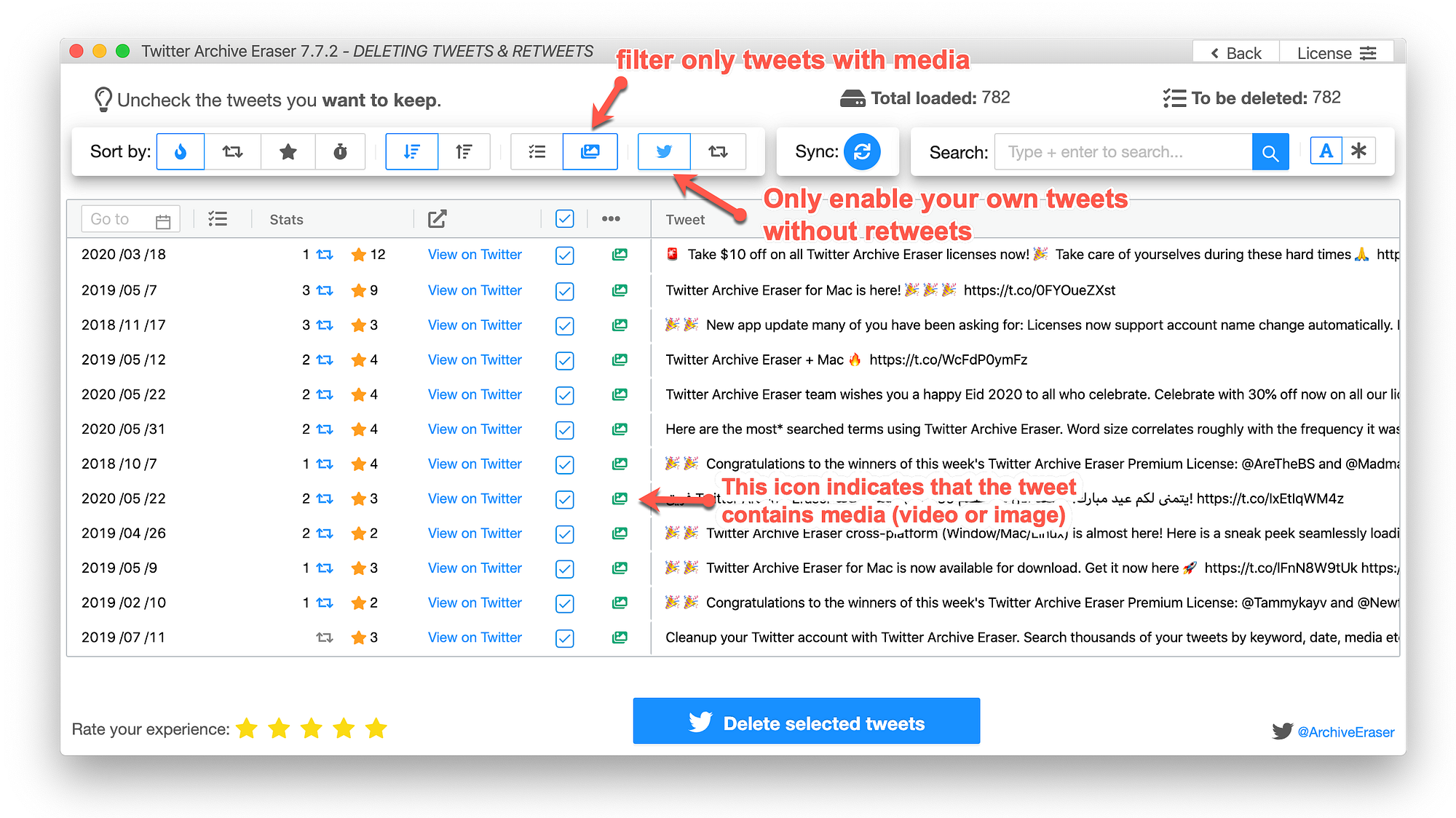
Start cleaning up your Twitter account
Delete thousand of tweets in one go; search and select which tweets to keep.
The full DMCA notice text:
What happened? Your account has been locked because Twitter received a compliant Digital Millennium Copyright Act (“DMCA”) Notice for content posted to your Twitter account. Under the DMCA, copyright owners can notify Twitter claiming that a user has infringed their copyrighted works. Upon receipt of a valid DMCA notice, Twitter will remove the identified material. Twitter maintains a repeat copyright infringer policy under which repeat infringer accounts will be suspended. Accruing multiple DMCA strikes may lead to suspension of your account. What you can do: To unlock your account, you must review Twitter’s Copyright Policy.


Comments